5 min read
Nov 17, 2024
Understanding Packet Loss: What's Eating Away At Your Network?
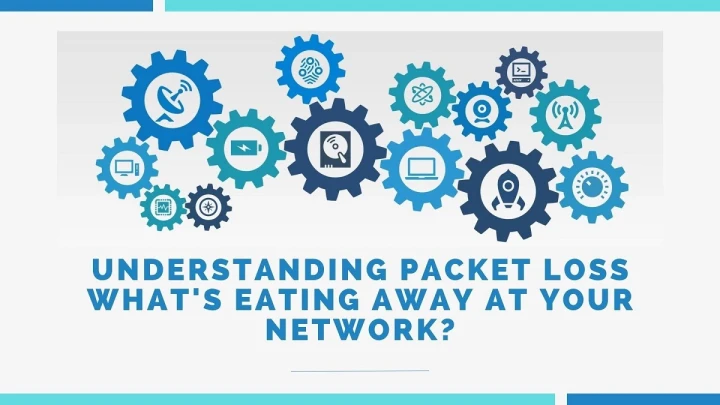
In the modern world, fast and reliable internet is a necessity rather than a luxury. Internet access allows us to work, study, and learn from the comfort of our homes. It has become a source of knowledge and entertainment. However, most people do not realize how much work and effort goes into keeping the Internet up and running.
Today, we will look at a core technology that allows networks to operate and communicate with each other. It is called network packets. This technology is necessary for the proper functioning of the Internet. Any problems with network packets result in different errors.
Today, we will look at a specific error known as “packet loss.” We will discuss how it occurs and what kind of issues it causes. At the end of this article, you will be able to diagnose and troubleshoot packet loss problems and find an appropriate solution.
What Are Packets?
To the average user, emails, game commands, and online purchases are entirely different actions. But to the network that sends these messages, they're fundamentally the same. This information has to pass smoothly from one user to the next.
The best way to do that is by dividing this trail of communication into multiple pieces or packets. So, each email or online interaction is the sum of several packets. At the end of their journey, these packets rapidly reassemble into the full data response.
The reason for this is that the data stream on its own is quite large and structured. Converting it to smaller, more manageable pieces accomplishes two key things. First, data transfer is quicker and more flexible. Secondly, packets are much easier to check for any errors.
It's an efficient system, like a jigsaw puzzle, where you get the full picture by piecing it together. Unfortunately, similar to a jigsaw, losing a piece can spell disaster.
The loss of packets during transmission is known as packet loss. It can occur due to a number of reasons, for example:
- Bad connection
- Weak signals
- Loss of connectivity
- Faulty ports
So, how does a network deal with packet loss?
How Your Network (mostly) Deals With Packet Loss
Sometimes, one or more of these parcels of data don't reach their destination. This can cause latency and other issues in a packet-switched network. So, for smooth streaming and browsing, preventing this interruption is important.
Normally, there are protocols in place to retransmit lost packets to the data recipient. These include the Transmission Control Protocol, or TCP, which can detect and fix gaps in the data stream. Luckily, with packets, the protocol only has to recover the lost piece of data rather than restart the whole cycle.
When Trouble Strikes
While it's an effective system, it's not always foolproof. Often, missing data packets never make it to their final stop. This can happen due to a number of reasons.
A common cause is network congestion, where your connection is overwhelmed with data requests. This causes retransmission protocols to malfunction or fail entirely.
Why Does This Matter?
At best, the data loss can be annoying or frustrating. A robust connection is important if you're using a streaming service or a gaming server. Here, data loss can keep delaying your media, or worse, disrupt the whole connection.
However, aside from being an inconvenience, data loss can be actively harmful. Packet loss can disrupt important video conferences and also affect your cloud performance.
Furthermore, there is the issue of slow page loading due to incomplete data transmission. Online stores and other commercial websites rely on peak performance for traffic and conversions. Slow speeds can lead to higher customer bounce rates and poor SEO rankings.
What Can You Do?
Clearly, ensuring the integrity of your network packets is a priority. Here's what you need to do.
Look for the Signs
This is easier given that the symptoms of data loss are, to put it mildly, hard to miss. These include lagging games, video buffering, disconnections, and unresponsive websites.
Having one or two of these might not indicate a major problem. But when they all seem to happen, it's a good sign that your data signals are missing a piece or two.
For a clearer picture, there are tools that can help you determine missing packets. Online utilities like https://iplocation.io/ping can accurately measure data transmission. It can tell the size (in bytes) and speed of the data signal.
Plus, it mentions how many packets are transmitted and whether all of them make it through at once. If the number of transmitted packets is equal to those received, there's no data loss.
Fixing The Problem
If you're certain that your data transmission is under threat, there are a few solutions.
Optimize Your Network
Your router should have adjustable Quality of Service, or QoS, settings. These let you prioritize your network traffic for gaming, video conferences, etc. This helps you deal with congestion.
To change these settings, use this step-by-step guide or, if you’re unsure, call a network professional.
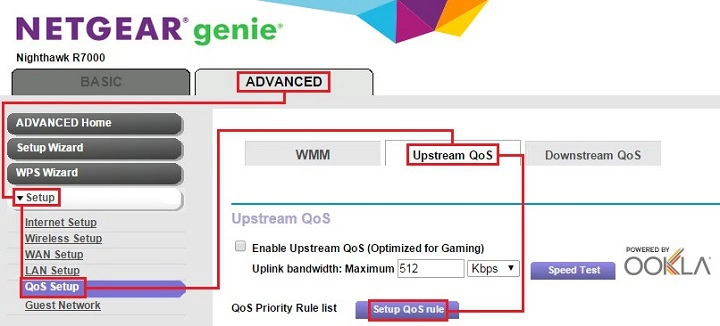
Inspect Your Hardware
Check for any damage to your hardware, like cables or routers. Replace all corroded, broken, or outdated equipment. If the hardware is fine, the problem might be external, like electromagnetic interference from other devices, temperature, or humidity.

Address Network Protocols
Earlier, we discussed the protocols that can retransmit missing packets in case they get lost or have errors. However, these protocols can fail if the traffic is too overwhelming.
One way to fix that is to optimize the Maximum Transmission Unit, or MTU, size, which is the overall size of a network packet. Increasing packet size decreases the number of packets to be sent across networks, which minimizes the risk of losing them.
That being said, only deal with these settings if you’re familiar with packet loss detection algorithms. If not, best contact the nearest professional network diagnostician for assistance.
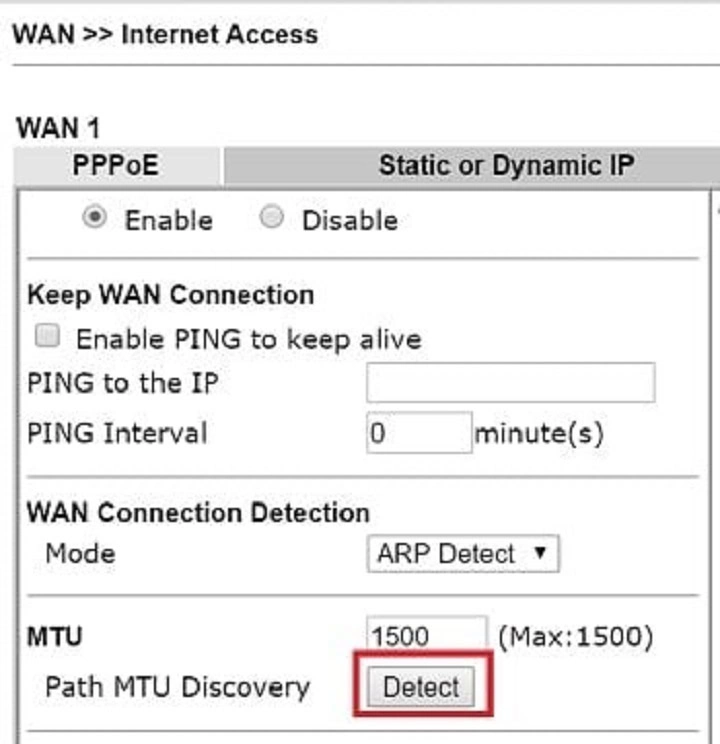
Basic Maintenance
Preventing the issues that lead to data loss is key to a healthy network. Here are some basic tips to get you underway:
- Keep an eye on your protocols and hardware. Call a professional to routinely service your network infrastructure.
- Secure your network to prevent congestion.
- Use network monitoring tools like WireShark to detect issues before they worsen.
Keep Your Network Nice and Healthy
Network packets are the grains of sand that maintain your networking landscape. If they're compromised, the best-case scenario is an awkward movie or game night.
If this goes on too long, pretty soon the consequences can be dire. Fortunately, keeping your network in top shape is quite easy as long as you know the basics.
With the right tools, you can identify what's behind your communication or streaming delays. With proper maintenance and expert care, nothing will come between you and the smooth online experience you paid for.






